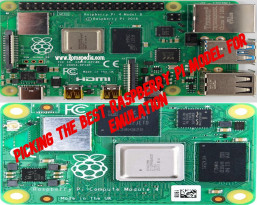With so many Raspberry Pi models on the market, choosing the best one for emulation can be a serious challenge. Unless you're a big fan, you probably won't even be able to spot differences at first glance.
Believe it or not, even fans struggle at times, since differences between certain models can be insignificant.
In terms of emulation, any Raspberry Pi out there is capable of doing it. However, the power standards determine what emulators each version can run. Of course, there are more factors in the process, but getting lost in small details will cause even more confusion.
Two units stand out in the crowd though, Raspberry Pi 4 Model B and Raspberry Pi Compute Module 4. Why?
Why use Raspberry Pi 4 Model B for emulation?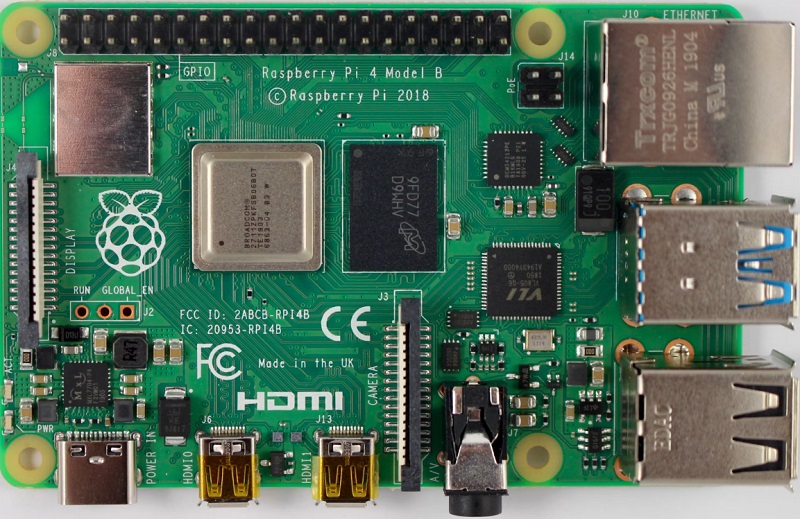
Raspberry Pi 4 Model B brings in a solid 1.5 GHz processor. The 64 bit quad core ARM Cortex A72 unit comes with more options for the RAM, between 1GB and 8GB.
If you’re interested in emulating a console over your TV, Raspberry Pi 4 Model B is your best choice. It offers access to USB connections for various controllers, but at the same time, it’s ready to take all sorts of connections.
On a negative note, it does require a bit of experience. However, it’s ideal for those who don’t like to get lost with Linux systems and sophisticated instructions. It may not be transferable, but it’s pretty straightforward.
Why use Raspberry Pi Compute Module 4 for emulation?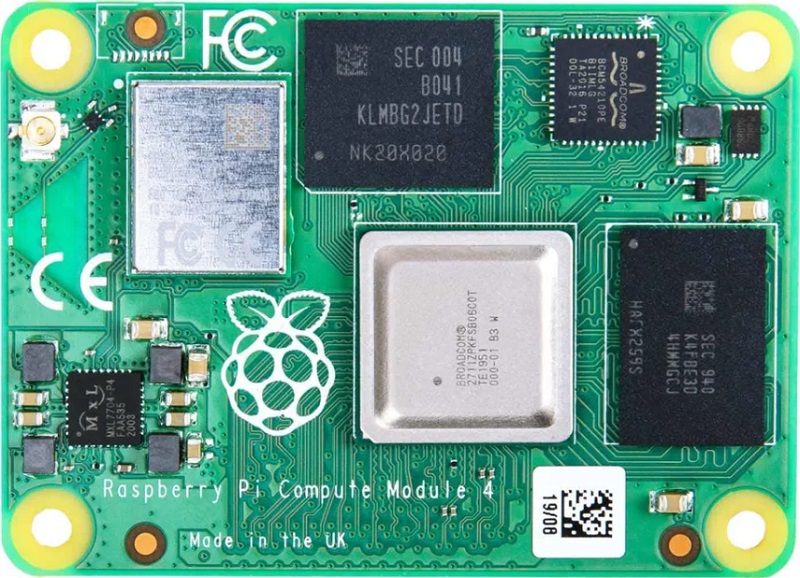
Similar to the main competitor, Raspberry Pi Compute Module 4 comes with a quad core Cortex A72 process, 1.5GHz, and more options for the RAM, between 1GB and 8GB. At this point, there aren't too many differences between them.
As you look further, you'll see there are no input sockets, meaning you'll have a few issues with USB connectivity, Ethernet, and so on. But then, in terms of design, it’s much slimmer.
This means you can fit it into all sorts of cases. You can come up with a Game Boy and play SNES games on it. Getting this model inside the RetroFlag case will be a piece of cake, while Raspberry Pi 4 Model B won’t fit in.
Furthermore, some cases compensate for the lack of connectivity. For example, RetroFlag GPi Case 2 comes with Bluetooth connectivity.
Further comparison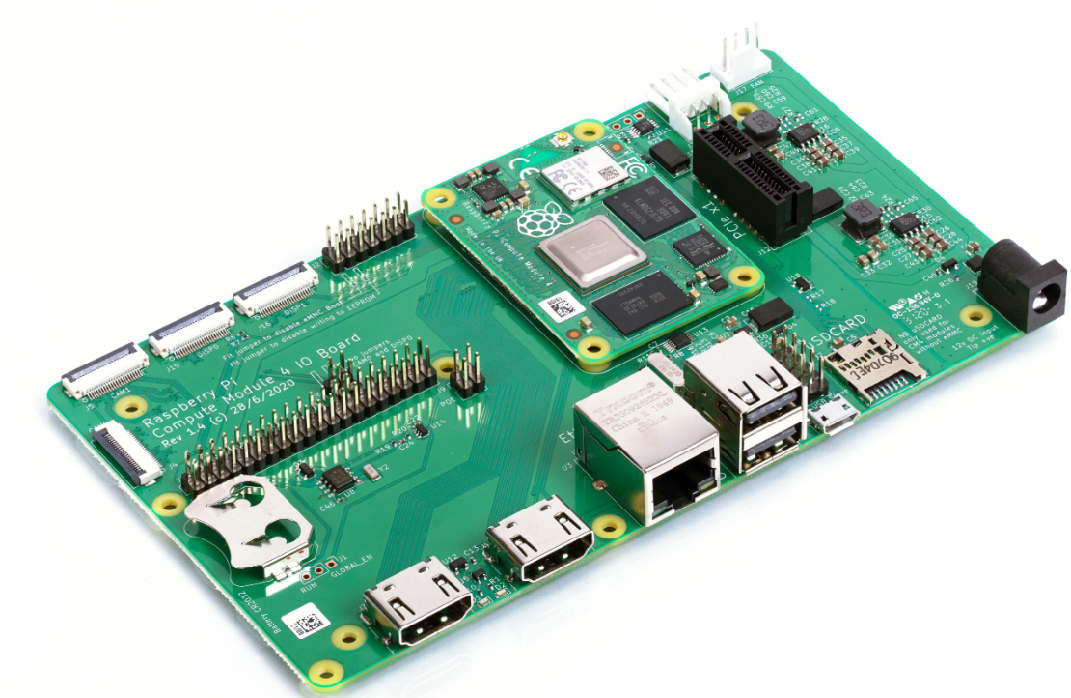
If you’re hoping to get Raspberry Pi Compute Module 4 on a TV, you’ll also need the associated IO Board. Using it on its own won't do anything, so emulation is useless. The above mentioned case will cancel the need for the IO Board because it comes with all the connectivity you require.
There are quite a few cases that can help, so always double check the specs.
Other than that, don’t let the RAM fool you. More is usually better, but when there’s too much RAM for the processor power, it becomes a waste of time. For most emulators, 4GB of RAM is enough.
Considering emulation systems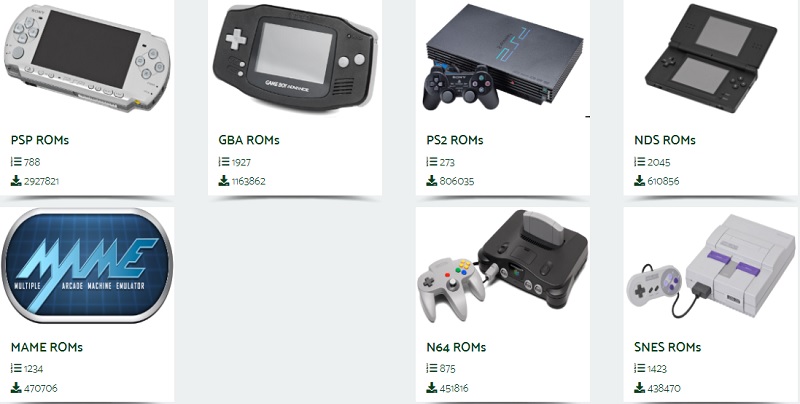
Given their similarities, both platforms can tackle SNES, PS1, N64, and Dreamcast games with no problems at all. Some games will work better than others on alternative emulators, so try out different ideas and see what works for you.
Other than that, you’ll be able to emulate NES, Master System, Genesis or Mega Drive, or MAME. As for emulators, again, there are more options out there, so it depends on the games you're after. Not all emulators are created equally.
From many points of view, RetroPie seems to be the most popular choice among gamers, mainly because of its updates and its compatibility with a series of different retro games. We recommend using RetroArch because it is super compatible with Raspberry Pi and it contains cores for all of the retro consoles.
Final words
Two models that stand out for emulation are the Raspberry Pi 4 Model B and the Raspberry Pi Compute Module 4. The former is better suited for those interested in emulating a console over their TV and offers USB connections for various controllers.
On the other hand, the latter is slimmer and fits into all sorts of cases, making it ideal for those looking to build customized emulation systems. Both models can handle most retro games emulator with no problems, but users should try out different emulators to see what works best for their desired games.