If you are a retro gaming enthusiast, you’ve probably heard of Retroarch and its impressive range of emulator cores. But have you heard of RetroArch Plus? Both programs offer an extensive library of console and arcade emulators, but which one is better? We’ll discuss their features, performance, stability, user interface, and more in this post. So, hold on to your joysticks, and let’s begin!
Overview of Retroarch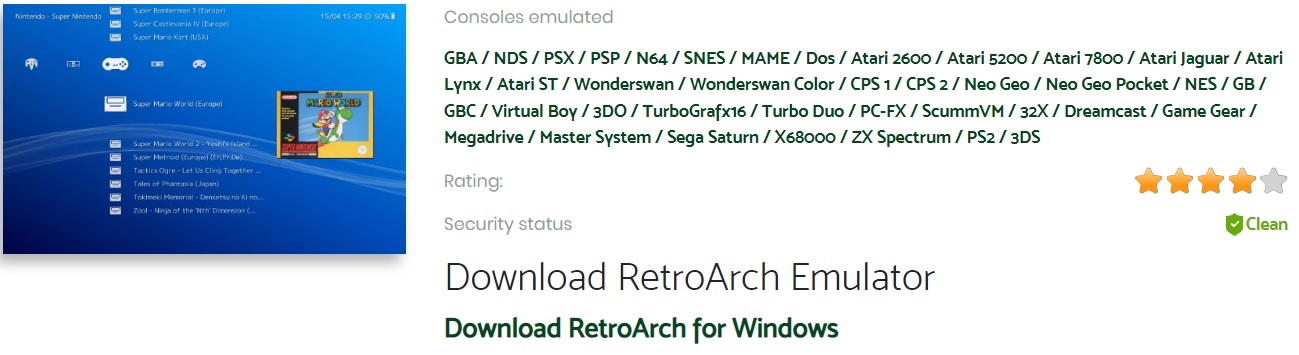
Retroarch is an open-source front-end for emulators that runs on multiple devices, including Windows, Mac, Linux, Android, and iOS. It boasts of a vast library of emulator cores, including Nintendo, Atari, Sega, Playstation, and many more.
Retroarch involves a steep learning curve, and its interface is not the most user-friendly. However, once mastered, it provides a highly customizable gaming experience that emulates both classic and modern games.
Overview of RetroArch Plus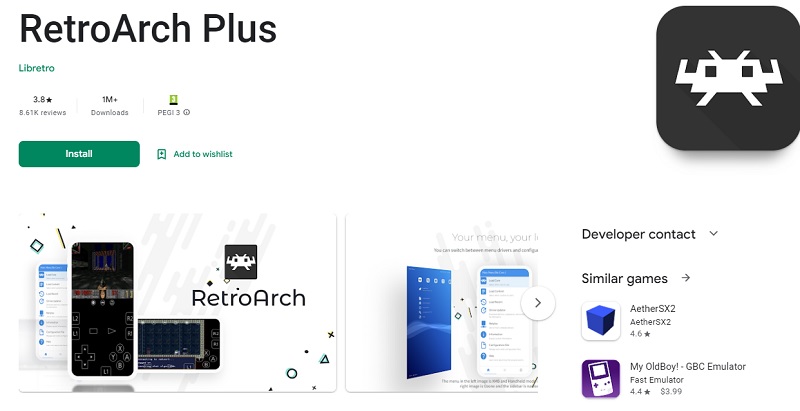
RetroArch Plus is a fork of Retroarch and offers all of its features. It is developed by Natinusala and is known for its enhanced performance and stability. It claims to solve many of the issues found in Retroarch, including frame skips, input lag, and graphical glitches. RetroArch Plus aims to provide a smoother gaming experience with higher resolution rendering and improved audio volume.
Differences Between RetroArch and RetroArch Plus
RetroAtch Plus represents the upgraded version of RetroArch. It’s basically a newer version with slightly higher requirements and a few extras. For example, it only works on devices using Android 8.0 or newer. At the same time, it offers access to 127 cores, much more than the original version.
RetroArch Plus is also intended for 64 bit devices, while RetroArch works with other devices.
Feature Comparison
There aren’t any major differences between RetroArch and RetroArch Plus in terms of features. Both emulators allow machine translation, rewinding capabilities, shaders, blind accessibility features, next frame response times, as well as netplay, among other features.
There are major differences between RetroArch and other emulators, as RetroArch aims to dominate the industry. But when it comes to different versions of RetroArch, features are nearly identical.
User Interface and Customization
The user interface is similar, but both RetroArch and RetroArch Plus allow different styles.
In RetroArch, you can customize or change the appearance by going to settings, then drivers. Scroll down until you find the menu, and that's where your options are. You can go even deeper and customize RetroArch with different thumbnails, shadows, static or animated backgrounds, or icon themes.
When it comes to RetroArch Plus, upload resources from the online updater. You’ll find lots of different styles to change the appearance.
Performance and Stability
The performance and stability depend on your device.
RetroArch Plus will offer an optimal experience on most modern devices with Android 8.0 or newer. In theory, such devices should work well with classic RetroArch too, yet the newer version will offer a better experience.
Both versions are stable, but it’s worth noting the middle range between new and old devices. If your device does use Android 8.0, but it’s quite old, RetroArch Plus will feel a little slow on it.
Community and Support
RetroArch has been around for years, so its community is quite big. RetroArch Plus feels like it’s been designed for a particular segment of players, so the community behind it is a bit smaller.
Support is available for both platforms. There are also Discord and Reddit communities for both, not to mention other networks, whether you need help with a bug, the configuration, or some players for netplay.
Given RetroArch’s time on the market, its community is just bigger than for RetroArch Plus.
Availability and Compatibility
RetroArch is available in both new and older versions. It works well on MacOS, Linux, Windows, iOS, and Android devices. Believe it or not, it also works on some game consoles like PS2, PS3, or Wii, among others.
RetroArch Plus is only available for smartphones and tablets, but they need to be fairly new. They must run Android 8.0 as a minimum requirement. The newer the device, the smoother RetroArch Plus will run.
User Feedback and Reviews
RetroArch has been around for a longer time than RetroArch Plus, so everything about it is higher scale. The community behind it is bigger. You’ll find more replies for common troubleshooting issues, as well as feedback and reviews.
RetroArch Plus is aimed at mobile devices only. While it tries to offer the same features, the community response is a bit lower, at least for now.
Choosing The Right RetroArch Option
Choosing the right RetroArch option depends solely on your device, as well as your favorite games. As a general rule of thumb, using the latest version of RetroArch is indicated because it’s more stable and has less bugs.
RetroArch Plus is suitable for new Android devices with version 8.0 or newer. If your devices go in this category, RetroArch Plus is recommended.
Have more and better information? Contribute by expanding the content of this page.
